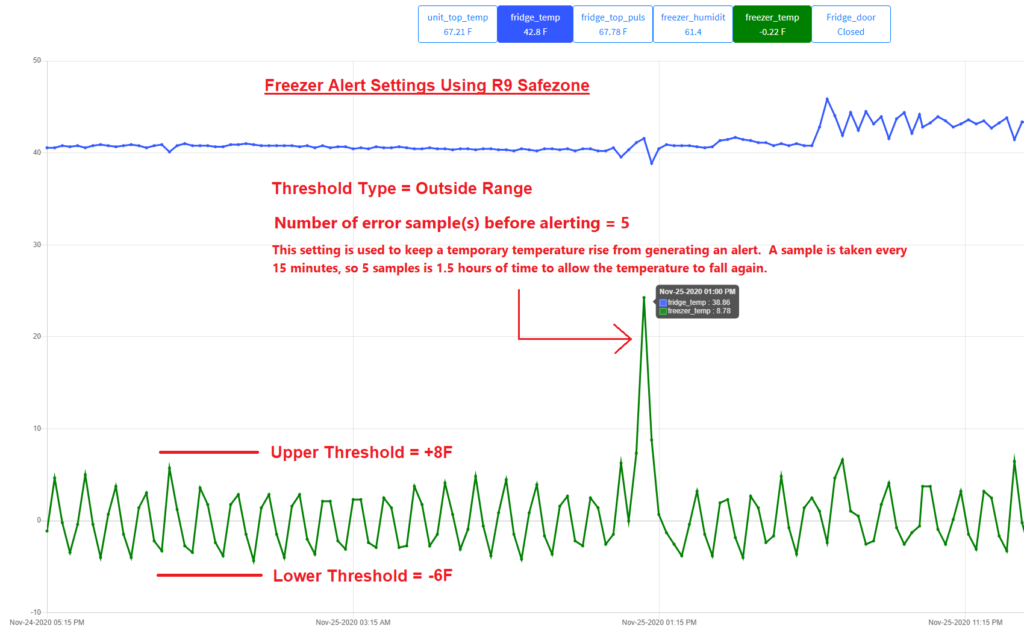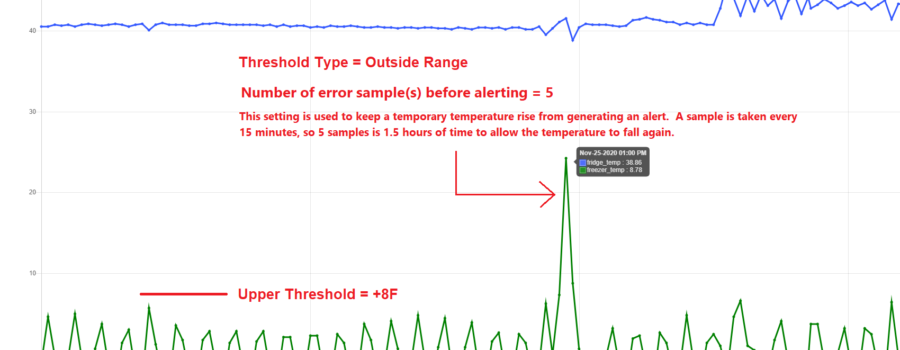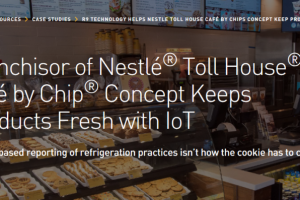These steps and images show how to set a freezer temperature alert on the R9 Safezone system. These alert settings will work for almost all monitoring requirements. You can also select some of the alert presets in the alert configuration menu to see how they change the parameters.
- Allow temperature data to accumulate for approximately one week with the R9 system.
- View a temperature graph on the main dashboard using the web portal. Make sure your appliance is cooling at the temperature you desire. The Safezone system samples temperature data every 15 minutes, so each dot on the graph represents 15 minutes.
- Using the web portal, navigate to the alert configuration menu (configuration menu, select add sensor node, and then select port configure).
- Set the alert configuration parameters to the following: threshold type -> outside a range, number of error sample(s) before alerting -> 5, low threshold -> -6F, high threshold -> 8F.
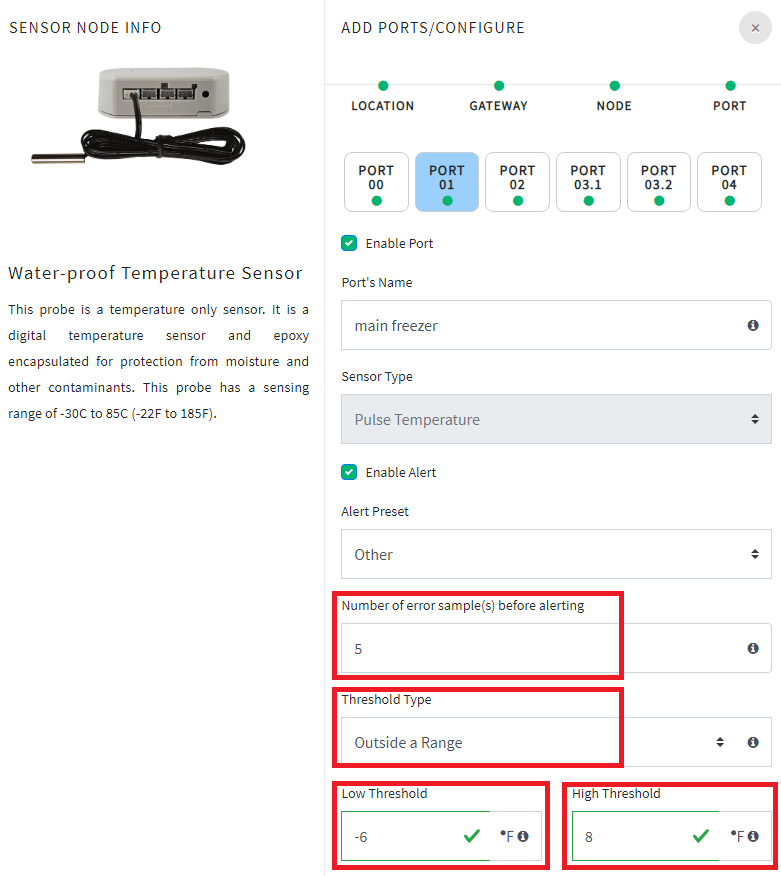
The green trace shown in the graph represents a freezer temperature, over a two-day period (click on the image at the top to view a hi-res chart). The temperature averages 0 deg. F. The graph tracing up and down is caused by the compressor turning on and off. The Temperature peak in the middle is caused by opening the door. If warm food is put in, this temperature peak may last longer.